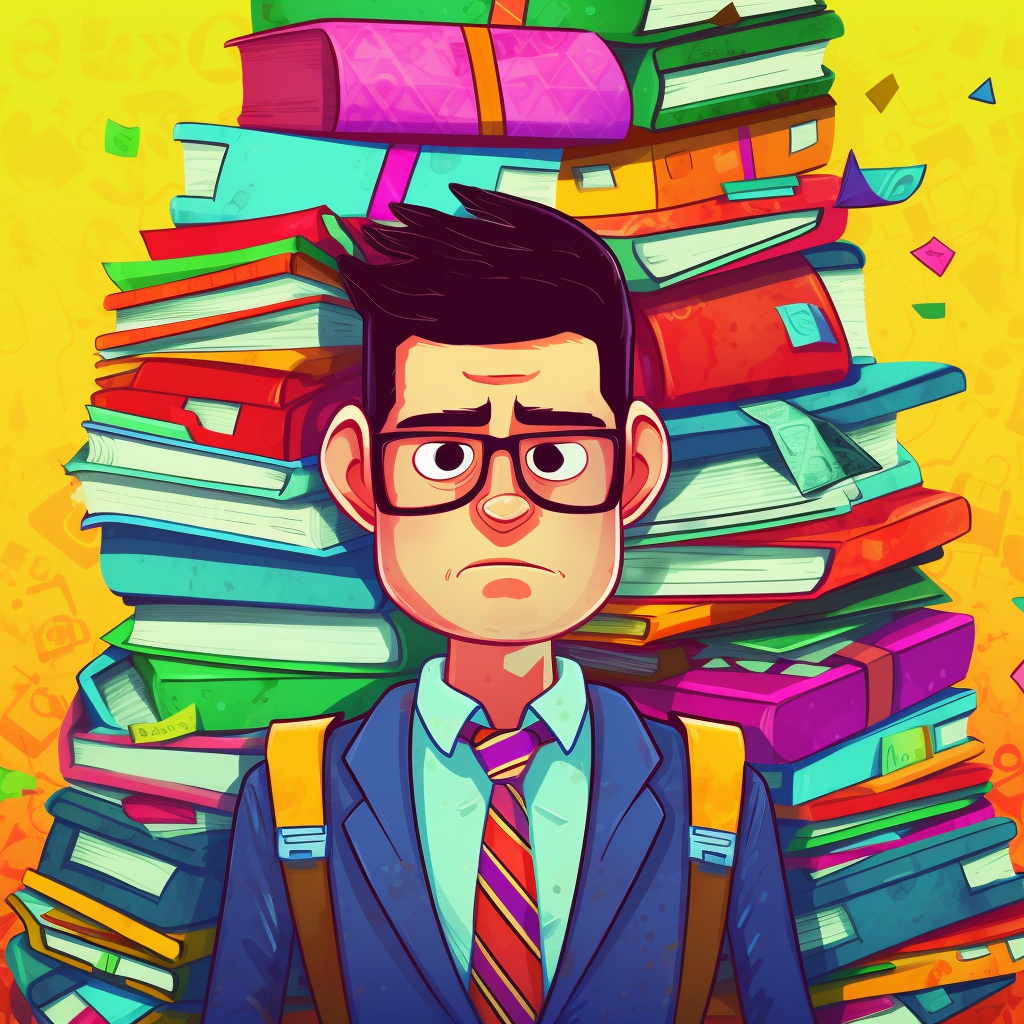Many leaders are silently unhappy with the lack of initiative from their own team members. Fortunately, there is an easy fix with my simple technique.
First, tell your team members that they cannot email or message you anymore.
There’s just one exception to this rule: if necessary, they can still send you a Binary Email or Message, an email or message that you can answer with a simple ‘Yes’, or ‘No’.
In Outlook for instance, it takes just 2 seconds to respond to a binary email. Press Alt+R for reply, type “Yes”, and then press Ctrl-Enter to send the mail on its way.
From now on, your team members cannot write emails or messages like this anymore:
“Hey Tom, we have this problem... What should I do to solve it?”
Instead, they can only write Binary Emails or Messages, like this:
“Hey Tom, we have the following problem: [problem]. I’ve done some research and found the following options to solve it: [option 1], [option 2], and [option 3]. Because of [REASON], I recommend we try [option 2]. Do you agree?”
If you have the right people on your team, you should be able to answer with a simple ‘Yes’ about 80% of the time.
Of course, you may still need to answer ‘No’, ‘Let’s talk a bit more about it’, or ‘Please find another alternative’ occasionally. However, if this happens too frequently with one of your team members, you may need to spend some more time to upgrade or replace him or her.
Improve Your Team’s Culture
Binary Emails and Messages can improve enthusiasm and motivation. Using them also builds a great team culture, if only because your people can often execute their own ideas, plans, and suggestions. This is much more rewarding than just doing what the boss says.
Forcing team members to write Binary Emails or Messages also helps them to no longer focus just on the problems they encounter, but to figure out possible solutions right away. You’ll probably see your people become much more proactive, even within a week or two.
Every time somebody tries to send you a traditional email or message, be firm and request a Binary Email or Message from them. You don’t have to be as impolite about this as I used to be — ha-ha. Some people just need a little extra time to get used to thinking for themselves. Tools like Fingertips and Typinator can be really helpful here.
When one of your team members keeps sending brilliant suggestions, just give them the authority and responsibility over a specific subject or area. Just tell them to take good care of things. There’s no need for them to keep sending Binary Emails or Messages for that specific subject or area, now that you know you can trust their thinking.
How To Start
The best way to start with Binary Emails and Messages may be to introduce it to your team as an experiment.
Explain that you really need to free up time for more important things than email, like solving hard problems and coaching your team. Agree on a specific date for an evaluation of the use of Binary Emails and Messages.
If you want to start even smaller, you can also invite just one or two of your team members to try the experiment. Preferably, they should be people who trust you, are up for a challenge, and are looking to grow professionally themselves.